Extend Multiple Books
The Extension Plan automatically filters the view to display active book owners with plans, these can all be extended together.
- Open the Extension plan view. See - Extension Plan Overview.
- Check the Filter
 to ensure the books you want to extend are all showing.
to ensure the books you want to extend are all showing.
If you don't want to extend all the books, hold down the CTRL key and left click on the specific owners to choose. - Select the Extend books
 button on the right of the view.Note - If all the books are up to date this button will be greyed out.
button on the right of the view.Note - If all the books are up to date this button will be greyed out. - Check the Confirm book extensions alert, you may need to scroll to view all the statuses, for example, books already extended.
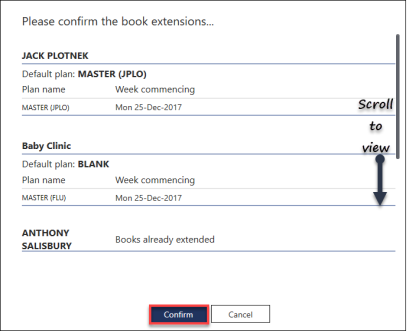
- Select the Confirm button to continue.
- As the books extend a progress indicator displays.

- On completion a message displays confirming the books have successfully extended.
Select the OK button, to clear the message.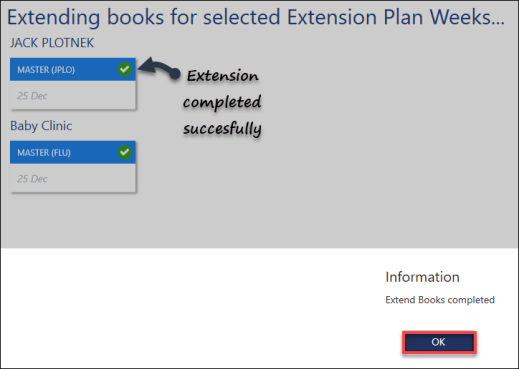
- Select the Close button at the bottom right, to return to the Extension Plan.
See - Extend Single Book and Undo Books.

